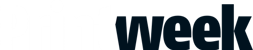According to StudioRIP, the big players offer pre-press workflows that occupy the premium sector of the market like BMW does in the world of cars, with a commensurate price to boot; if you want any extras, it'll cost you. StudioRIP claims its own workflow is more akin to a Ford Focus - a good product with plenty of features for a reasonable price.
As a rule of thumb, the company reckons anyone producing less than 2,000 plates per month is going to be the perfect customer, which it estimates could be 90% of the firms out there. However, that's not to say that StudioRIP won't meet the needs of larger users too.
"The typical customer has an old platesetter or imagesetter, which is still running fine and is fast enough for their needs, but their workflow can't handle the latest PDF and PostScript and, in particular, they are having trouble with transparency," says StudioRIP sales director Andy Hemmings. "They're looking to upgrade the workflow without a big cap-ex."
The pricing structure of StudioRIP is simple - it aims for the system to cost a third of the competition and for optional modules to come in at around a tenth of the price. StudioRIP Standard Edition costs £2,095. It supports any size and resolution output and StudioRIP's Enhanced Preview, which allows unlimited zooming and inspection of the ripped files, although various inkjet printing and proofing options are available for less. Options include support for multiple clients, multiple print engines, TIFF output, imposition, trapping, ink duct pre-setting and FM screening with the prices ranging from £355 to £715. For £5,780, StudioRIP Workflow Edition offers all the modules bundled in and the group says anyone looking at five or more modules is better off buying the full caboodle. At this price, you're getting an all-singing, all-dancing system for less than the starting price of many systems, or even the cost of one module or upgrade. At the moment, StudioRIP offers all updates free to users too, keeping the total cost of ownership low.
In-built support
As well as being designed to be affordable to buy, StudioRIP is also designed to be affordable in use and, as far as possible, self-supporting in order to cut down on the need for call-outs and visits. A demo version of the software can be downloaded from the web (which produces watermarked output) to enable firms to test and configure the system to their own needs. A dongle carries the key that unlocks features in the software and the master key can be configured online making it quick to gain new functions once they have been bought. The manual is comprehensive, including lots of tips, advice and explanations of the technology and terminology to enable users to get answers for themselves without calling technical support.
The primary market is for commercial printers outputting to film or plate with the need to produce proofs from the same RIP. A driver for an OKI colour printer is the only digital print option, with no plans to drive others. As for wide-format, although it supports unlimited widths and resolution and can drive many Epson and some HP printers, a version for the wide-format market isn't the group's main focus. However, StudioRIP says if enough dealers or customers demand this, or any other feature to make it viable, it will develop it.
Grassroots beginnings
The origins of the product go back a decade when a Romanian firm looked at the pre-press market and concluded that there wasn't a cost-effective RIP for printers in Central and Eastern European countries. Therefore, StudioRIP was born. From the beginning, StudioRIP technical director Paul Newman was consulting for the firm, but became more closely involved in 2004 when StudioRIP UK was formed with the intention of extending the market for the product.
"After several years of gestation it was deemed ready for the western market," says Newman. "We set up StudioRIP UK with the goal of expanding internationally."
Fast forward five years and the company is ready to make a serious dent on the market. Version 3.0, introduced at the end of 2008, added support for the latest flavour of PDF - version 1.7 - including transparency handling, ensuring it can cope with files from the latest versions of Adobe Creative Suite and QuarkXPress.
One question that comes up when looking at RIPs is which core interpreter - the very heart of things - does it use? In StudioRIP's case it is Ghostscript licensed from Artifex Software. Why does this matter? Simply because, as PDFs have come to the fore, and features such as transparency have got more complicated, the race has been to ensure consistency in ripping. Adobe argues if you want the most reliable interpretation of the formats it created, use its code, but that comes at a price. A huge number of companies rely on other RIP cores, notably Global Graphics' Harlequin, but using Ghostscript keeps the cost of the software lower, StudioRIP says. It claims that its customers haven't encountered any problems ripping files and with its own screening and rendering, it produces high quality and is quick to boot.
In fact, its own screening, which is an AM hybrid type, uses clever smoothing technology to improve the appearance of tints and vignettes, which can help extend the life of any device prone to banding. This is said to give a new lease of life to older imagesetters and make separations produced using inkjet much better.
Hybrid screening - where in highlight and shadow areas some dots are dropped beyond a certain threshold in a pseudo-random pattern while staying on the same AM grid - is fine for commercial work. StudioRIP's implementation allows the user to pick their own transition point, which is often locked down in other screens. For flexo, the developer has introduced an additional transition point, so that screen shifts from an AM grid to an FM pattern at one tone value and then the dots become more widely spaced. FM Screening is also available as an option.
Screening options
Screening is one factor that StudioRIP says makes it ideal for flexo - another is the dispro feature. It claims flexo platesetters are still too big a capital expenditure for small firms, so they rely on film but need a modern RIP to deal with the most recently supplied files. For flexo sleeve and gravure cylinder applications, there is also the seamless screen module.
One factor that determines what the RIP will drive is having the necessary interface to the output device/s. If your imagesetter or platesetter has a HighWater HW9xx interface or an unencrypted "Tiff catcher" or "Shooter" you can drive it via that, otherwise additional interfaces may be needed. StudioRIP offers its EtherSetter interface box to drive Agfa and Linotype devices and is developing it to drive Screen devices. This box, which costs around £1,000, is an adaptor that enables you to attach your plate or imagesetter to your Ethernet network rather than having a dedicated PC to drive the machine. The argument in favour of this approach is that, along with the RIP's ability to drive multiple print engines simultaneously, it can reduce the hardware and software cost of running multiple machines. If your budget is really tight, it may be possible to install StudioRIP on a PC you already own rather than buying a new one. It's possible to run the RIP and the client on the same PC, or the RIP can be controlled by a client on any Mac or PC in your factory. Unlimited multiple clients are included in the WE edition or cost £355 as an option in the SE version.
With its Central European roots you could argue that StudioRIP is more Skoda than Ford. And for those businesses that need to refresh their pre-press workflow, StudioRIP's features, flexibility and price could be just the ticket for creating happy printers.
SPECIFICATIONS
Platform PC
Clients Unlimited Mac or PC
Options Imposition;proofing; trapping; flexo dots, screens and dispro; ink duct calculation
Price
Standard Edition £2,095
Workflow Edition £5,780
Contact
StudioRIP 01759 304333
www.studiorip.co.uk
THE ALTERNATIVES
Compose System Express RIP
This Harlequin-based RIP can be integrated with Compose's workflow products to produce a more automated system, or configured as a cost-effective standalone RIP. It supports more than 200 output
devices with a range of plug-ins and options to tailor the functionality.
Platform Linux, Mac or PC
Price £3,000
Contact Compose System 01474 700500 www.compose.co.uk
EskoArtwork Odystar
If you want a workflow that isn't tied into any particular hardware or consumable vendor, then Esko Artwork's Odystar is a contender. With its visual workflow configuration tool and ability to integrate with third-party RIPs, it's a flexible high-end system if your needs for automation are considerably more complicated and sophisticated.
Platform Mac
Price from £15,000
Contact Esko Artwork 01527 585805 www.esko.com
Kodak Prinergy Evo
Kodak's Prinergy Evo workflow is based on Adobe's APPE and can drive the group's range of proofers, platesetters and NexPress digital presses. Recently introduced features include Kodak's Colorflow colour relationship management package. It also offers tight integration with the company's Insite family of web-to-print tools.
Platform PC
Price £4,505
Contact Kodak 020 8424 6514 www.kodak.com
Xitron Navigator
With VGI's ownership of both UK pre-press specialist HighWater and US counterpart Xitron, it is the leading player when it comes to products based on Global Graphics' Harlequin RIP. The product lines have been combined and it's Xitron's Navigator brand that lives on, although users of HighWater's venerable Torrent can upgrade to the latest version of Navigator.
Platform Mac & PC
Price from £3,500 (without interface)
Contact VGI Europe 01242 506280 www.vgieurope.com