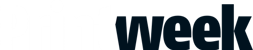Describe your business
We are an expanding, on-demand printing and graphics business that is 100% digital. We are based in Derby.
What is this piece of software?
FileMaker Go is an app for the iPhone and iPad that allows you to access FileMaker-based software on the go with those devices. We use it to access TimeHarvest’s MIS.
Why did you purchase this software?
Our aim is to be the ‘first to respond’ to whatever our clients need, be it a quote request, enquiry about a delivery, or anything else. The software allows us to do this anywhere.
Did you look at any other similar options?
We looked briefly at traditional MIS systems, but concluded that they were primarily focused on litho – although they were, admittedly, very good at that.
What features do you particularly like about it?
Ease of use. We especially like the way TimeHarvest utilises colour coding so that the user always knows where they are.
Is there anything that you dislike?
It doesn’t have a button to teleport us into a more profitable industry.
Is there anything that you wish it had that it doesn’t have?
Some graphical reporting such as pie-charts would be useful, but it’s the numbers that really count and these are readily accessible. I think some pretty graphs are on the way.
How fast is it?
Very.
How reliable is it?
The system is hosted from a data centre – a ‘cloud’ if you like – so the data security, reliability and back-up regime are very good. We sometimes have a dodgy internet connection here, which can be a bit of a pain.
Would you say that it has saved you any time or money?
I’m not sure about the precise numbers but we know this: if we were 10% less efficient we would lose 50% of our business.
Would you say that it offers value for money?
Definitely. Apart from our Indigo press the TimeHarvest system has been our most productive investment.
How easy was it to install?
It was very easy. It was all done remotely.
How easy is it to use?
Again, it was very easy. We often say that if a system needs a manual, then it’s stumbled at the first post.
How was the pre- and after-sale service?
It’s been very good. TimeHarvest can respond very quickly to requests for tweaks as it’s all run online.
What type of business do you think the TimeHarvest FileMaker Go is right for?
It’s great for digital printers. We are also confident that we can grow with the system if we decide to move into the display sector.
Based on your own experience of using it, would you recommend it to somebody else?
We would actively encourage any printer that does not truly understand their costs to use the system. That way we all gain.
How important is the iPad to your business?
It’s vital for my personal well-being. When I open a laptop at home I get the silent treatment, but strangely an iPad is okay.
CONCLUSION
User’s verdict
Speed 5/5
Quality 5/5
Reliability 4/5
Ease of use 5/5
Value for money 5/5
Supplier’s response
Geoff Stephens, director of TimeHarvest, explains: "Any user who is unlucky enough to have a bad internet connection like Andy always has the opportunity to use it locally and the iPad will work in the same way. Andy was the first to use this app and since then a few more TimeHarvest users have adopted it. All they need to do is buy a £24 app from the app store – of course they still have to buy a £3,000 system from us as well."
Price FileMaker Go app: £24
Contact TimeHarvest 01865 989111
Have your say in the Printweek Poll
Related stories
Latest comments
"Very insightful Stern.
My analysis?
Squeaky bum time!"
"But in April there was an article with the Headline "Landa boosts top team as it scales up to meet market demand", where they said they came out of last year’s Drupa with a burgeoning order..."
"Yep. Tracked is king."
Up next...

Print services required
Trio of new tenders up for grabs

Greater automation and ease-of-use
Konica Minolta enhances AccurioPress C7100 series

Energy savings and wider gamut
Wilmot-Budgen takes first LED Onset

Weekly one million mark