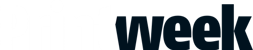ith the launch of Postpress Manager, Heidelberg is slotting the last piece of the integration jigsaw into its Prinect product line of business and production workflow management tools. Workflow management is mainstream in pre-press and has been around for more than a decade. Heidelberg's Prepress Manager, which was previously called PrintReady, was its second pre-press workflow following the dissolution of its partnership in the area with Creo and Prinergy (now in the Kodak stable). Pressroom Manager followed, and was demonstrated at the last Ipex, and finally, in the run-up to Ipex 2010 Postpress Manager is finally seeing the light of day.
"Post-press has been harder to model than other processes because there are so many factors," says Prinect integration specialist Graham Avery, explaining why it is the last module to be deployed. Simply put, the bindery brings together several sections, all of which may need multiple processes.
According to Lance O'Connell, business manager Prinect Workflow and CTP at Heidelberg, the company has "customers screaming for this," so they can have greater visibility of their operations. Avery defines the system as "everything a planning board can do plus real-time information about what's coming and what's missing".
Central to the concept is that everything that happens is recorded and is visible, so all operators need to do is log on to their machines to be able to access their job list. The other point of being connected is that feedback from JDF-enabled machines automatically flows into the system to provide real-time updates.
Planning for success
The scheduler and planning board are at the heart of the system. While the Gantt chart planning board provides a visual way of checking exactly what machine is doing what at any given time, either live or planned future work, the schedule can also be shown as a list, which can be viewed according to a number of criteria.
"As a planner, you need the most flexible planning tool," says Avery. "The most important thing is to be able focus on what you need to do now; you need to know what's going on. Historically, unless you went down to the shopfloor or had a production meeting, you didn't know what was going on."
In fact he says the system is worth it for the savings in a production manager's shoe-leather alone.
The focus at the moment is on providing real-time data about production and about analysing production data to keep production and estimating in sync. O'Connell says that the next release, following Ipex, will add additional functions to automate pre-setting.
The current version provides the operator with the latest job ticket information to allow them to set the machine up, including a thumbnail to help identify that they are working with the right job.
Keep talking
One of the key objectives of the package is to enable everyone across the factory to have as much information as possible. "The biggest benefit of Postpress manager is improved communication," says O'Connell. "It's not about pre-setting the machine, but about communicating to the operators what jobs they've got on that day."
One of the reasons why there has been a delay rolling out Postpress Manager is that the firm hasn't completed testing the integration with some of its post-press products. Those that already work with the software include the TH and KH series Stahlfolders, the ST400 and ST450 stitchers are in the final stages of field testing in Germany as is the Diana Pro carton folder-gluer. By Ipex the range will be extended to include the Dimatrix 106, Diana X115 and Polar guillotines.
"Much as we'd like everyone to buy our latest kit, we know that's not realistic," says O'Connell. "The key to working in 95% of binderies is that it can also work with older Heidelberg kit and third-party machines."
To enable this the firm has introduced a data terminal. This can be used with non-networked Heidelberg and third-party kit, both post-press and presses too. Although not relevant for Postpress Manager, the ability for firms with a mixed press environment to use Pressroom manager to monitor all their machines may be interesting to a number of firms.
The data terminals can be operated in a number of ways: either manually with the operator responsible for entering details of when they begin makeready; when the job starts to run and when it finishes; with manual waste entry; or ‘magic eyes' can be fitted to the kit to provide feedback on running speed and sheet count. Depending on the machine a number of magic eyes can be used, for example, to count total copies produced and those that have gone to waste.
A single data terminal can support multiple machines and users to reduce implementation costs.
Seeing the light
Regardless of whether you're using a machine with a built-in touchscreen or a terminal, the interface shows each logged-in user a job list, in Postpress Manager the job order can be centrally defined, although it is possible to run a different job from the available list if the operator feels the need. The list of jobs can be displayed in a number of ways and orders, including due date, set up time and total production time.
Whenever a job is viewed, whether that's by the production manager in their office or by the machine operator, a system of ‘traffic lights' shows its status. For the operator there are two columns of traffic lights: the first shows the overall status of the job. Jobs that are late are red, those getting close to due time are amber, and those that are on schedule or not yet needed show green. The second column shows the operator the availability of jobs for that machine or process. Red means there are no sheets available, amber means some sheets are available and green means all the previous process has been completed and all the sheets are ready.
The operations that will be carried out on a job are defined in the Integration Manager using what Heidelberg terms ‘process nets'. In the process net you define exactly what steps are carried out in pre-press, printing and post-press, including specifying what machine you intend to run a job on. It's possible to lock processes together, so for instance after printing you can build in a set amount of time to allow drying before the job passes onto folding or cutting. Conversely as well as setting a minimum time between processes you could set that as a maximum, which might come in useful if a stock has a tendency to curl, so you need to process it before that causes issues in the bindery.
The production manager can also batch together some jobs to minimise makeready and changeover time if there are a number of jobs with the same characteristics.
The basic Postpress Manager software package costs £7,500 with an additional price of £1,000 per ‘cockpit', Heidelberg's term for the software client to access the system. The data terminals for working with third-party and non-JDF kit cost £2,000 each, but can be used to control and monitor multiple machines.
Unfortunately at the moment Postpress Manager isn't available as a standalone package and requires the user to have Pressroom Manager or one of the other members of the Prinect suite that includes the JDF connection module Prinect Integration Manager. There's also an issue of which MIS the system works with. Naturally Heidelberg's Prinance package works and it's in the process of integrating with Tharstern, with other popular UK packages to follow based on demand.
SPECIFICATIONS
Description Post-press workflow management software package
Platform PC
Price
Base software £7,500
Cockpit/client £1,000 each
Data terminal for third-party and non-JDF kit cost £2,000
Contact
Heidelberg UK 020 8490 3500 www.heidelberg.com
THE ALTERNATIVES
Horizon pXnet
PXnet is what Horizon used to call i2i, and is sold by Intelligent Finishing Systems, which is the new firm set up by GAE's management team following it and parent Litho Supplies demise. Unlike Postpress Manager the main use for pXnet is as a standalone bindery management system rather than an integrated factory-wide production management system. The software can be used on its own for estimating, scheduling and reporting back on machine status and productivity or it can be integrated with MIS via JDF. Third-party JDF-enabled kit can be controlled. Any non-JDF kit can be supported by printing out a job ticket for manual set-up. For reporting on non-JDF kit, it can take signals from third-party sensors on the relevant machines.
Price from £10,000
Contact Intelligent Finishing Systems 020 8997 8053 www.ifsl.uk.com
Muller Martini Connex
Launched at Drupa Muller's Connex can be configured as part of a wider workflow with an MIS or run as a standalone system. There are four core modules Info, Edit, Plan and Prod to provide an overview of the bindery and individual job status, job set-up, planning and scheduling and machine set-up. The system supports third-party machines with standard JDF and JMF functions. Older machines without JDF connectivity, either from Muller or third-party suppliers, can be integrated using the Connex Link module. So far there are only a couple of installations in the UK, but there is more interest in mainland Europe
Price from £18,000
Contact Muller Martini UK 0844 875 4590 www.mullermartini.co.uk