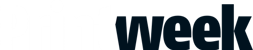For Heidelberg UK Prinect integration technical -specialist John Murphy, the rationale behind the firm's Pressroom Manager tool is to address what he terms the three Ps: pre-setting, production and payback.
As the name suggests, Pressroom Manager looks after presses, and is part of a suite of Prinect integration -management tools that also includes Prepress Manager and Postpress Manager. These tools are intended to sit between an MIS and the production equipment, taking data from the MIS to set machines up and taking data from machines to provide status feedback to the MIS.
"Pressroom Manager is the workflow for the Speedmaster," says Heidelberg business manager for Prinect workflow and CTP Lance O'Connell.
For firms that don't run an entirely Heidelberg-based -set-up, it's possible to integrate with third-party pre-press -systems, as well as a long list of MIS including Tharstern, Shuttleworth, Optimus and Solprint. It can also integrate with newcomer Crimson Wing's PrintVIS package, which is an enterprise resource planning (ERP) system for print, based on Microsoft Dynamics NAV.
The best known example of pre-setting is using PPF (also known as CIP3) from pre-press to set the ink keys on the press to speed up makeready. Pressroom Manager replaces Heidelberg's Prepress Interface pre-setting tool, and uses the CIP4 JDF and JMF formats to go a whole lot further in what it pre-sets, including sheet size and caliper. What was Prepress Interface is now covered by the ink profile tab.
While integration and speedy set-up are both desirable, Murphy believes that the starting point should be data -collection, analysis and reporting to help printers improve their performance and payback.
"Lots of data collection is done, but the results that come back are very blunt tools," says Murphy, who adds that many firms may -collect data, but don't have the tools to analyse it and present it in an easily understandable form.
"Printers need dashboards that show key performance indicators (KPIs) such as waste, up- and down-time and deliveries," says O'Connell. "People want feedback from the press because it's the biggest cost centre."
Murphy adds that Pressroom Manager is relevant to a wide range of firms. Big ones with multiple presses and sites stand to benefit from the ability to keep track of a complex environment through a single view. Small, lean operations can gain from the ability to formalise procedures and work in a more standardised way than what Murphy describes as a workflow derived from "techniques to overcome historical cock-ups".
Simple but powerful tools include work-in-progress lists that show all the work coming up across all presses, or on a specific machine, so you can see if it's a busy or quiet week and where the gaps are. As the data is in the system, the -production manager can view the list immediately, rather than having to take time to draw one up in Excel.
The live or historical status of jobs can be viewed in a number of ways. One option is a pie chart showing make-ready time, productive time, the time left to complete a job and any non-productive time.
Another chart shows production overtime, with lines showing waste, target production and actual production. Should target production volume be changed by anyone, the chart records when that occurred.
Main benefits
Murphy uses the phrase "naughty time" to describe what is currently unaccounted-for, non-productive time. One of the main benefits of the software is getting a better handle on what is going on in that time and working to reduce it.
With the latest presses generating a JMF report whenever they do something, there's a wealth of data available. To make that data more accurate, more is now collected directly from the machine rather than relying on the minder remembering to press a button. In the latest -version of Heidelberg's Press Centre press console, the only time the minder needs to hit a button is when they go from makeready to good copy. "A press still can't okay the sheet," says O'Connell.
Users can also set codes to explain problems that are occurring. Up to 12 categories can be defined by the user. Murphy says firms initially tend to use lots of different classifications to define problems and over time settle on a couple.
One of his customers had a "bug button". It was having a problem with insects flying into the ink rollers, causing the plates to de-image. The bug button allowed minders to flag up the problem and, once the scale of it was apparent, management installed insect-o-cutors, which solved the problem.
Customers with the firm's sheet-scanning spectro-photometer Image Control can use Pressroom Manager's Operation Quality module, which records the data from every read sheet. If a customer queries the print quality, users have data from the run to refer to.
Reports can be compiled on the basis of machine, job, staff and production, with the ability to analyse the results over time and between machines. According to Murphy, this -provides the ability to identify under- and over-achieving jobs.
"Customers know about problem jobs," he says. "This gives you the chance to identify over-achieving jobs, so you can focus your efforts on winning more work in those areas."
Reducing costs
Productivity reports include overall equipment -effectiveness, capacity, productivity, quality and wastage. The reports allow users to drill down into the data to gain more detail. By double clicking, it's possible to drill down from an overall annual view to one by month, day and even operator.
Murphy highlights other capabilities of Pressroom Manager's comprehensive database, which he claims would be impossible using an MIS. "You can use it to identify your worst performing paper," he says. "You can link that to which stock causes the most feeder trips or perfector jams."
Pressroom Manager delivers a return through improved productivity and reduced costs. Murphy cites a user that improved its throughput by 30%, while reducing headcount by five or six as a result of implementing the software.
Also included in Pressroom Manager is a scheduling tool, which replaces the firm's previous Datacontrol offering.
Working from a completion date, the scheduler can handle all elements including outwork. Shift data for each machine and for planned maintenance can be set up, as can pre-set times between interrelated -operations, to prevent overruns. And, of course, as it is linked to live feedback from the press hall, the scheduler can take into account actual conditions. The schedule can be viewed in different ways - by machine, job, or what Murphy refers to as "the best of all" - an Outlook view that makes it easy to compare machines and switch jobs around.
Pressroom Manager is supplied as software modules. The most basic, which includes analysis tools, starts at £7,640 for machines up to the XL 75, £10,560 for machines up to the XL 105 and £13,480 for VLF machines for the software only. The pre-setting module is an additional £10,220. O'Connell cautions that, in addition to the software, there may be additional costs to bring your presses and consoles up to a version that is compatible with the software, which may involve both hardware and software investment.
SPECIFICATIONS
Pressroom management software for collecting and analysing production data, machine pre-setting and scheduling.
Price (analysis software only)
75 format £7,640
105 format £10,560
VLF £13,480
Pre-setting software £10,220
Contact Heidelberg UK 020 8490 3500 www.heidelberg.com
THE ALTERNATIVES
KBA LOGOTRONIC PROFESSIONAL
Logotronic Professional is part of KBA's Opera suite of pressroom management software. It provides machine pre-setting and status updates and can be used for analysis.
Price £20,000-£80,000
Contact KBA UK 01923 819922 www.kba-print.de/uk/home
KOMORI K-STATION
Part of the firm's DoNet software range, K-Station provides pre-setting of multiple presses from pre-press or MIS data and the management and storage of production and maintenance data, which can be transferred to an MIS.
Price £11,500
Contact Komori UK 0113 279 9900 www.komori.com
MANROLAND PRINTNET PRESSMANAGER PERFECT
Pressmanager performs pre-setting and machine feedback and can work in JDF and non-JDF environments. Manroland provides overall equipment effectiveness (OEE) data about its machines to customers once a month.
Price £24,000
Contact Manroland GB 020 8648 7090 www.manroland.co.uk
MITSUBISHI MAX-NET
Job scheduling and set-up can be carried out in Max-Net, or it can take schedule information from an MIS. Mitsubishi also offers IPC server, a lower-cost option for scheduling and status reporting.
Price from £15,000
Contact Mitsubishi Lithographic Presses 0113 240 7584 www.mlpuk.net
RYOBI PRINT JOB MANAGER
Print Job Manager is one component of Ryobi's Smart Net suite of pressroom management software, launched at Drupa. Pre-setting functions include ink profiles and sheet size and thickness. It also provides machine feedback and reporting and is compatible with any Ryobi press of four colours, or more, with a press console.
Price from £20,000
Contact Apex Digital Graphics 01442 235236 www.apexdigital.co.uk