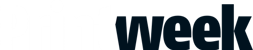But it can be time consuming to create those profiles so many users simply take the generic profiles supplied with the media. There’s also a temptation to re-use profiles with similar materials to save time and complexity in having to manage a large collection of similarly named profiles. This is in marked contrast to other print sectors where the colours are very tightly managed, and it can create problems in matching wide-format graphics with other printed materials such as packaging or even simply for reprinting on a different wide-format printer.
Paul Sherfield, who runs the Missing Horse Consultancy specialising in colour management and also represents Fespa as a colour ambassador, describes the situation as being a bit like the Wild West.
He adds: “The push really is coming from the brands for common colour appearance as they want their brand colours to look the same. So you have got to have a knowledge of colour management to be able to emulate a Fogra 39 profile, which is being used in the litho world.”
He continues: “It’s driven by the medium-to-large corporate retailers, the brands, and being driven by the packaging world where they are looking for very low delta E tolerances and that’s being pushed in the wide-format point of sale area.”
But Graeme Richardson-Locke, technical support manager at Fespa, takes a slightly more nuanced view, pointing out that large printing companies generally have good process control, but adding that “small companies tend to serve small brands and local customers and often these clients don’t have the knowledge to know the difference. You could be doing window graphics for a local car showroom and they will be happy with some graphics even if the colours of the cars are off. So printers are only responding to the demands of their customers.”
Sherfield says that advances in RIP software mean that much of the difficulties in making profiles has been eased, adding: “All the main front-ends have all the tools to be able to do it and they are all very competent, but it’s understanding the importance of device profiles as you need a profile for each machine and each substrate used.”
However, most vendors point out that the wide-format sector includes many different users and applications. Michael Deflorian, in charge of business development for Durst Professional Services, says: “We are providing profiles as a starting point but we always recommend that customers do their own profile. It depends on the customer. Some are doing it by themselves, others are using experts and we also have a service that can recommend an expert.”
He points out that if you can achieve the same result with less ink then you can reduce the ink cost, adding: “The challenge is to use the colour management to find the right trade-off of saturation and ink consumption.”
Durst supplies a comprehensive workflow with its printers, which includes a full set of colour management tools. Deflorian explains: “For our customers it’s becoming more and more important because they have a huge variety of different materials and they want the same appearance on different materials for the same customers, so you have to be able to control the colour through colour management. And if you are asked to do reprints you have to use colour management to look like the original.”
Time sensitive
He recommends that users should also ensure the profiles for their substrates are up to date, saying that the suppliers are buying in their materials over a period of time and those products might change even if the name remains the same.
CMYUK, which distributes EFI’s wide-format range in the UK, sends a colour consultant, Rob Cawston, with every installation. Cawston sets up the colour management to each customer’s requirements and makes a full set of profiles for all the relevant media. He explains: “The good thing about UV is that it’s easy to work on and the colours are very stable. You can literally profile certain media types and use the profile for other media. So you can get the customer up and running quickly. It’s really flexible.”
Cawston says that the EFI printers come with all the tools necessary, noting: “The ProServer comes with an ES2000 measurement device, and all the tools are there for checking and verifying the colour and making the proof.” The ES2000 is a rebadged X-Rite i1 Pro2 though EFI will switch to the new i1 Pro3 from next year. Cawston says: “That new device can do backlit profiles. The backlits are getting popular and the ES2000 can’t do that.”
He adds: “All the customers use it to check spot colours. It’s got a really good feature in the RIP, where once the system is calibrated you can measure any colour, like a wallpaper, and they can match that, taking a reading with the ES2000 which gives them a check if that colour is in spectrum or outside the tolerance.”
Mimaki supplies its RasterLink RIP software with all of its wide-format printers, which allows users to select and tweak the profiles they use. Mimaki also sells a further colour management software, Mimaki Profile Master 3, which can be used to create bespoke profiles for specific media and printer combinations. It has an emulation mode that can produce colours equivalent to those produced by different printer models. It also has an equalisation feature that allows longer run jobs to be printed across several printers with little difference in the colour output.
Epson does offer a version of some of its aqueous ink printers that come with a built-in spectrophotometer but those are really aimed at the proofing market. That said, plenty of wide-format printers do use these proofers to save on the more expensive media from their bigger machines. However, Epson’s main offering to the display market is its SureColor S-series of solvent printers, which do not have a spectrophotometer option. However, Epson has added a halftone module to the firmware for these printers that ensures the printheads always produce a consistent volume of ink. Epson mainly supplies an Onyx RIP although customers can specify a Caldera option, both of which come with their own colour management tools.
Phil McMullin, sales manager for Espon UK Pro Graphics, acknowledges that in theory profiles for solvent printers could be more fussy than with UV inks but says that “most people will choose a profile for a media that’s close enough”. He points out that it could take someone anything up to half a day to make their own profiles and so it’s quicker to use the officially supplied profiles. Most vendors do have a reasonably comprehensive database of profiles for different media for use with various printers and at the very least this can be a good starting point.
He adds that other factors also play a part, asking: “Is your print room environmentally controlled? Because if the temperature changes then it doesn’t matter if you have colour managed or not because you will get different colour out of it. So temperature and humidity stability is probably also as important.”
Ultimately colour management is about optimising the amount of ink that is laid down for a given substrate, both to minimise the amount of ink necessary to achieve the desired result, and to ensure a consistent image that can be matched against other printers or print processes. The closer the profile is to the substrate, the better the chances of achieving this. But Richardson-Locke warns that it’s also necessary to calibrate your monitor and to have a suitable viewing area to judge the results, adding: “Managing your colours gives you better certainty and confidence when talking to your clients.”
Spectrophotometers
Most, though not all, wide-format RIPs come with the necessary software tools to make and manage profiles but you’ll need a spectrophotometer to measure the colour charts and make the profiles.
There are several available but many experts favour Barbieri’s LFP series. The latest version, the LFP qb, has a removable spectral unit, or measuring head, for spot colour measurements. It also has a sensing unit that features an integrated camera that allows it to automatically recognise the target, perform the measurement and then communicate the position and the photo to the RIP software for further processing. It supports the M1 measurement mode complete with backlighting (for transmitted light measurement.
The main alternative is X-Rite’s i1 Pro, with the latest Pro 3 Plus version now having a large 8mm aperture that can handle materials with different textures. It also gains a new M3 polarisation filter that should reduce specular highlights and shadows on fabrics and ceramics and lead to better blacks and richer colours on rough surfaces and glossy medias, like canvas prints and fine art photo papers. It can simultaneously measure M0, M1 and M2 in a single pass to account for optical brighteners.
It’s a handheld device but X-Rite also makes the i1iO Automated Scanning Table that converts the i1 Pro into an automated scanning solution. There’s a new version of this for the new i1 Pro 3 Plus, which supports materials up to 33mm thick as well as transparencies and backlit materials.