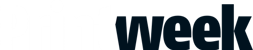Product of the Week: Pantone Capsure

Appearance modelling brings the benefits of colour matching to a whole new field of potential applications, finds <i>Barney Cox</i>
Printers have had digital tools to control colour for more than a decade now, with spectrophotometers or on-console scanning systems essential in colour managed workflows.
Designers and print buyers, on the other hand, while they may use some tools for calibrating monitors and possibly proofers, have had less in the way of digital aids in their part of the workflow – selecting and specifying colour. With the rise of cross-media campaigns, they need to match colour on screen, in print and often to reproduce colour-critical products using both. In this instance the traditional approach of using a printed swatch book to get a visual match becomes a problem – first of all, how can a swatchbook work on screen; and secondly, how can you easily translate colours across different outputs with a bit of printed paper?
Pantone first came up with an answer a few years ago with the Color Cue, but despite the concept being welcomed, the results weren’t quite good enough.
To address that Pantone went back to the drawing board and came up with Capsure.
"Color Cue was a great concept, but it proved to be slightly disappointing in its performance," admits Pantone Europe sales director Paul Graham. "Anecdotally, we were told that the Color Cue was around 80%-90% accurate, whereas the Capsure is more like 100%."
Applications for the Capsure include measuring the colours of materials such as fabrics, wallpapers and paints with the aim of specifying the nearest colour to reproduce it in print or in other media. It can also be used to capture colours for anything from making mood and swatch books to building up colour palettes.
To use the Capsure you position the device on the sample you want to read, press the button halfway to preview the area you’re reading, (and move the unit if needed), then press the button all the way to take a reading, which takes less than two seconds to complete. The results are displayed on screen along with the closest matching colour value for the colour system currently selected. Up to 100 readings can be saved, each of which can have a voice tag (using the built-in microphone) of up to 30 seconds associated with it.
To keep the optics clean there is a slider that covers them when not in use. The cover also contains the white reference tile that is used to calibrate the machine at every use, helping to ensure consistency.
The measurement aperture can be set to three different sizes. The default is the automatic/large option, which is a 7.4mm diameter with options of the medium 3.7mm and small 1.85mm diameters. Selecting the default automatic/large aperture uses all the compensation algorithms in the unit while the smaller sizes only employ some basic masks and averages.
Although the device is handheld, and the screen allows it to be used as a standalone unit, there is a USB port. This is used to charge the on board battery and also to connect it to a PC or Mac. When connected to a computer, you can apply any software updates via Capsure Sync software. The optional Palette Application Software, which Capsure users can download from Pantone’s website, integrates with design tools such as Adobe Creative Suite and allows you to edit stored colour libraries.
The only slight wrinkle is that at the moment the software is PC only, with a Mac version not due until the new year.
Out of the box, 8,000 Pantone colours are pre-loaded covering both graphic arts and fashion and home decoration colours. The graphic arts libraries available are Pantone Plus Series Formula guide (coated and uncoated), Pantone Plus Series CMYK (coated and uncoated) and Pantone Goe (coated and uncoated). Other colour spaces included are sRGB, Adobe RGB, HTML, LAB and XYZ.
Delving deeper
However, there’s more to Capsure than simple sample matching. Under the hood is some clever image science that points to the fact that quality control and product specification is likely to move beyond colour, to a range of factors that impact appearance.
Pantone’s parent X-Rite has been beavering away on appearance modelling for several years now and Capsure is the first product that uses the principles underpinning it in a low-cost handheld device.
"Capsure is an introduction to texture measurement," says Graham. "It’s not as sophisticated as our other tools that can capture data from 32 different angles."
Appearance modelling is to spectral readings what they themselves are to density. Where density readings are a measure of how much light is absorbed across a broad spectrum, spectral readings analyse the light reflected in many narrow bands, producing a more accurate description of the composition of a colour. In addition to measuring colour appearance, modelling also measures properties such as glossiness and translucency. This provides a far fuller description of what something will actually look like.
Although X-Rite believes this will be valuable for graphic arts in the future, at the moment it’s something of more interest to markets such as cars, textiles, paints and plastics. Imagine, for example, metallic car paint; to describe its appearance successfully needs far more than just the colour, which may change with viewing angle or illumination angle. Capturing those characteristics, as well as the glossiness, is essential to communicate the full visual effect.
It’s not hard to see that there is also a place in print to use that sort of data. Details of an ink or varnish’s gloss level, the behaviour of foil or metallic inks, the effects of holographic foils and textured finishes are all useful to know and to be able to control. Such effects are important for adding value to print, but will increasingly need to be viewed at the design and approval stage in soft proofs rather than hard copy.
In fact appearance modelling is very similar to the techniques used by digital animators to accurately model the behaviour of their creations and how they should look.
While its texture capture is limited, you get what you pay for. The firm’s other appearance modelling products, such as X-Rite’s multiangle spectrophotometers, cost a huge amount more and are designed for a totally different sector of the market, one that is au fait with the intricacies of appearance modelling and may even be able to understand the complex maths and the multidimensional measurements. While these instruments may be divided by a huge difference in price, they share one thing – they are handheld, and so represent the movement of this type of measuring technology from the lab bench to the outside world.
Big improvement
The Capsure uses what Pantone calls tri-directional image capture. This uses a ring of 25 LEDs to illuminate the samples. Of those LEDs, 24 are divided into three groups of eight colours spread through the visual spectrum and one UV LED.
The inclusion of the UV LED allows the instrument to detect the presence of optical brighteners in a sample – such as in the paper stock. Technically, using the eight LEDs to sample the visible spectrum means the device can’t be classed as a spectrophotometer, but it is a significant improvement in colour accuracy over the Color Cue’s colorimetric reading. The colour data produced by the Capsure is restricted to LAB under illuminants A and D65.
The use of tri-directional image capture – in this instance the tri-directionality refers to the three groups of LEDs around the sample – performs two important functions: aside from the fancy-pants texture and surface detail captured for the purposes of appearance modelling, one of the results is more prosaic – getting an accurate reading of the colour of a textured samples including fabrics, brick and plaster. In this instance the ability to measure from multiple angles enables the elimination of the distortions to the colour introduced by shadows.
With its ability to measure Pantone and process colours it can also act as a useful check for buyers to make sure work received is as expected. Pantone positions the Capsure as an adjunct to its swatch books rather than a digital replacement.
"We think it’s a fantastic addition to the books, but it’s not a replacement," says Graham. "There’s still no substitute for ink on paper."
THE ALTERNATIVES
Strictly speaking there are no direct alternatives to the Capsure. The concept borrows heavily on its predecessor, the Color Cue, but the implementation is much more sophisticated and, Pantone argues, accurate. As a result this device is more expensive.
Pantone’s own ColorMunki range of handheld low-cost spectrophotometers can be used to measure any surface, but with the limitation that they are tethered to your PC or Mac by a USB cable and can only measure a homogenous smooth colour rather than offering the Capsure’s ability to measure multicoloured samples, extracting the four dominant colours, and to deal with texture.
The other alternative is to stick with tried and trusted techniques and use swatch books, but for the designer’s purpose of finding and storing colour palette inspiration from all around, that’s a much more time-consuming and cumbersome approach than the elegance of simply clicking on a sample, seeing the result, storing it with any audio notes as an aide memoire and moving on.