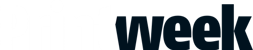EskoArtwork’s i-Cut Suite was one of the stars of the show at Fespa 2010 in Munich last month – if not the single biggest item on the news agenda. Hot on the heels of announcing the workflow software for wide-format printing, EskoArtwork also unveiled co-marketing deals with large-format giants EFI Vutek and HP Scitex.
While the deal with HP could have been predicted, the deal with EFI was more leftfield and arguably more of a coup. HP and EskoArtwork already have a relationship in packaging pre-press workflow and HP’s public pronouncements that it would extend its workflow partnership programme beyond the Indigo business into the Scitex wide-format business, made Esko, with a foot in both those markets too, an obvious partner.
However, for EFI – which with Fiery XF has a wide-format RIP that includes some cutting table controls and a heritage in pre-press workflow software – the choice to partner rather than develop itself is a reflection of the esteem in which Esko’s expertise is held.
To maximise the value, and the opportunity to sell the package, i-Cut Suite doesn’t include a RIP or colour management tools. While these would be a prerequisite for most commercial print pre-press workflow systems, with many established RIPs and colour management tools already available for wide-format, there was no need to re-invent the wheel or force potential customers to pay for a module they were likely to already have from a third-party.
Complementary competencies
I-Cut Suite builds on two competencies of the firm: pre-media software expertise, for which it is has long been recognised, especially in packaging, and its cutting and routing expertise, exemplified in the Kongsberg tables.
Also within the EskoArtwork stable is Enfocus, the leading light in PDF pre-flight and editing tools, recognised in its own right for its PitStop range and as an OEM to workflow vendors. Latterly, Enfocus has also been developing workflow automation technology Switch and PDF editor Neo.
In wide-format, it is Esko’s Kongsberg tables that have the most recognition with many firms claiming that cutting tables are more important than printers in the success of the businesses.
"In wide-format, we’re known as a hardware company for our Kongsberg tables but EskoArtwork is 80% a software company – as is recognised in the commercial print and packaging markets," says sign & display product manager Ruben Cagnie.
I-Cut Suite updates and extends the SignUp cutting workflow software launched two years ago at Drupa to drive the Kongsberg tables. "SignUp was our first step towards a workflow," says Cagnie. "Our wide-format workflow now goes from A-Z, rather than just covering Z – i.e. finishing."
New features in i-Cut Suite include PDF pre-flighting and correction, structural design, graphics preparation and nesting. The basic package, which starts from €1,500 (£1,240), includes i-Cut Preflight and i-Cut Layout (which was formerly SignUp), which integrates with the i-Cut Vision Pro software that controls the Kongsberg cutters.
Structural design and nesting tools are important for wide-format work, which often requires eyelets for banners and 3D design for point-of-sale and point of purchase displays. Like the Kongsberg tables themselves, which were originally developed for sample-making for packaging, Esko already had tools for these functions that are options in i-Cut Suite. Likewise nesting, another core packaging technology designed to minimise waste material, is arguably even more important when using the more expensive substrates common in sign and display applications. For more advanced users, there are three optional modules: Structural Design; Graphics Preparation; True Shape Nesting. For a fully-featured version, the price rises to €7,000 (£5,800).
The inclusion of PDF pre-flighting technology from Esko’s Enfocus division should help wide-format printer to streamline their pre-press operations and reduce reprints for faulty files. Enfocus was a pioneer of PDF workflow in commercial print, where it is now the de facto file. It’s a different story in wide-format, even now, more than a decade after commercial print made the move.
"This market is very insecure about PDF files, lacking the tools to check them, and relies on application files, such as Adobe InDesign, QuarkXPress and CorelDraw," says Cagnie. "That means problems tend to be found after ripping, or even worse, and more expensively, on the print."
PC options
I-Cut Preflight is interactive – and is based on Enfocus Neo – so it can not only check the file but can be used to automatically or manually fix it. For example, flattening transparency, fixing fonts, correcting trim box size or renaming separations and creating a report on the file.
"Now that the wide-format market is starting to embrace PDF, these tools are needed," says Cagnie. By dealing with transparency and separations in i-Cut, printers don’t have to keep going back to the application file, which saves time and prevents further problems being introduced by editing. It also means it’s not necessary to keep investing in the latest versions of applications and ensures it’s possible to produce a PDF that works without a problem regardless of your RIP and which version of PDF it is au fait with.
A big development is the availability of a PC version, whereas Neo remains Mac-only. "This was essential as wide-format is more of a PC market," he explains.
I-Cut Layout is modelled on SignUp, but has been updated based on user feedback. Originally, nesting was optimised to minimise waste, but that could result in different layouts and hence repeated ripping (and cutter guide creation) for longer runs. A new minimum layout option produces a layout that enables a job to be ripped only once and then the same sheet(s) can be printed multiple times.
For rectangular-shaped finished jobs, the layout can be optimised for X-Y cuts. "If you’re working on large formats, you can halve the number of cuts," he says. "These new features make i-Cut Layout a tool that serves all types of work. Previously, irregular nesting was its strong point, now it’s a feature and not the whole application."
Another addition based on user feedback is the ability to cut the net of waste material into small pieces to make it easier to dispose or recycle. "It’s simple but the beta testers love it," Cagnie adds.
The Graphics Preparation module can be used to create a cutting or routing path if none is supplied, or to edit an existing one. It can be applied to an image file or a PDF and can be edited, which Cagnie argues is not the case when done in-RIP. If a cut line is applied to an image, the software can automatically create a bleed around the edge of the cut to ensure no white shows on the final piece, which is does by intelligent cloning of nearby pixels. That also makes it possible to optimise the cutting profile for speed and quality without introducing white areas. This is claimed to save hours of manual editing.
Within the Structural Design module, which can accept industry standard CAD files, including DXF, CFF2 and Esko’s own ArtiosCAD, it’s possible to create a 3D model of a supplied graphic and even to export it as a 3D PDF.
I-Cut Vision Pro ensures the cutting contour matches the printed image and can send an optimised file to the cutting table. Features include setting the "separations" for the different knives and milling tools – ensuring the table has the right tools ready on the head.
I-Cut Suite is just the start of Esko’s workflow ambition for wide-format. It plans to make i-Cut Suite part of its Automation Engine 10 range of products and was showing a pre-release version at Fespa. With the latest generation of automated loading and unloading systems for high-end flatbed printers being shown by its partners, and others including Durst and Fujifilm, at Fespa, the wide-format market is nearing an almost lights-out workflow – from file submission to job despatch. While wide-format may have been late out of the traps for pre-press workflow automation, if Esko and its partners continue to innovate at the current rate, this sector is set to deliver an automated end-to-end workflow before general commercial print.
SPECIFICATIONS
Platform
Mac or PC
Modules
Pre-flight, Layout, Vision Pro, Structural Design, Graphics Preparation and True Shape Nesting
Price
€1,500-€7,000
(£1,240-£5,800)
Contact
EskoArtwork UK 01527 585805 www.esko.com
THE ALTERNATIVES
FourPees PrintFactory
FourPees argues that PrintFactory does everything that i-Cut Suite does and a bit more, most significantly ripping. It also argues that PrintFactory can be used with a wide range of cutting and routing tables rather than just those controlled using EskoArtwork’s i-Cut. At the front end WebFront allows clients to upload files into the workflow remotely and specify substrate, number of copies and delivery addresses. The DFlux module for automating the workflow is itself based on EskoArtwork subsidiary Enfocus’ Switch technology.
Platform Mac & PC
Price PrintFactory v4 from £1,930
Contact Four Pees +32 9 237 1000 www.print-factory.net