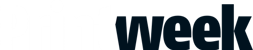Automate only has limited built-in processing abilities, as the idea is that it passes files to other programmes for most functions. However, it can expand compressed files, split multipage PDFs, output to printers or FTP, send emails and create archives.
The main function of Automate is to sort job files and route them to the independent ‘islands of automation’. These islands would otherwise run independently, so users would have to move files around manually, or more likely set up chains of hot folders where the output folder for one island becomes the input folder for another.
Included in the price
A copy of Enfocus PitStop Server is built-in and included in the overall price of Automate (around £3,400). This means that PDF files can be pre-flight checked, sorted and, if required, re-outputted with Enfocus’ embedded certified PDF information. Automate can command the application of actions, which control sequences of processes within PitStop. PitStop Server normally costs about £1,700 so the additional cost of Automate is approximately £1,700. (Enfocus prices its products in fluctuating euros.) This isn’t very different from Automate’s main rival, Gradual Software’s FullSwitch, which costs £1,808 and can also be integrated with PitStop Server.
PitStop Server is currently on version 3.5 and has not yet been upgraded with the latest features that have already been added to the non-server PitStop Professional 7, which runs as a plug-in to Adobe Acrobat. An upgraded PitStop Server 4 is due in early 2007.
Automate can also integrate with third party applications via plug-ins and ‘gateways’, including Ultimate ImpoStrip OnDemand (imposition), ICS Remote Director (soft proofing), PerfectProof (proof certification) and Alwan CMYK Optimizer (ink reduction).
Enfocus can supply a PitStop Automate SDK (software developer’s kit) to third parties that want to create their own integrated solutions. Automate can also control Adobe Acrobat Distiller for PDF conversions using profiles – Enfocus already has an agreement with Adobe to do this with its PDF Creator and PitStop applications.
Canvas manager
Automate’s main control menu is the canvas manager for building and editing workflows. You can start with a blank screen or import a pre-defined ticket and modify that. Canvas manager uses the familiar user interface of placing representing processes or actions into an on-screen workspace and then linking them by arrows that represent movement in the sequence. The available icons are displayed at the top of the palette area, from where they can be dragged into the workspace.
Each stage can be set up and then have actions applied. You can zoom into any stage on-screen to see details of that particular part of the workflow. Routing is a major feature. You set up a ‘test’ to examine job files and route them according to the results.
For instance you can start with a receive stage (such as a network hot folder or a drag-and-drop folder). However, it doesn’t read from FTP or email servers directly yet, unlike the rival Gradual product, whose entry-level LightSwitch is entirely dedicated to processing email and FTP for sending and receiving.
Files can be decompressed and their mime identifiers read to detect formats such as EPS, PDF, Photoshop etc. Automate can also work with file naming conventions, so, for example, file names ending with A go in one input folder for a specific workflow, and files with B go to another.
It is also able to examine the file content, to a limited extent – it can detect the number of pages in a document, or separations, page sizes and so on. Third-party metadata, such as EXIF in digital photographs, or Adobe’s XMP file info, cannot be read. However, Automate can read Enfocus’ own certified PDF metadata, such as detecting the current profile and producing a pass flag to say that it’s been pre-flighted successfully already, meaning there’s no need to re-check unless a different profile is needed.
Sorted files can then be routed to the appropriate hot folders or supported applications. A hold stage can be added to the Automate workflow, to allow for manual fixing or approval after a pre-flight error or warning, or to hold off for approval at a proofing stage. Email notifications can be sent at any stage.
Files can be printed to any network device, or exported as PostScript if needed. Exported files can also be compressed (with StuffIt, Zip, HQX, Binhex etc). Files can be uploaded to an FTP site in active or passive mode.
Automate can work with AppleScripts, which can either extend its own actions, or be applied to third-party applications, such as Photoshop or QuarkXPress, to run processes on the job files.
Storing and archiving
The final stage is the archiving. This purges the workflow of any temporary files and writes the end results, with job tickets to store the archive data, which can be compressed if necessary. This can be done after every job, or more likely, at the end of each day.
The workflow sequence is saved as an XML job ticket, which will grow as a job progresses along it and feeds back information at each stage. Automate cannot use externally written JDF job tickets (though these are XML based). However, it can save and reload its own XML tickets for re-use or editing.
Once you’ve set up a workflow and tested it, you can close the canvas manager window. A small monitor window then shows the progress of live jobs through Automate – you can set up a monitor for each flow. If you need to make a manual decision at any point in a workflow this can be done through multiple-choice menus.
Enfocus Automate’s main competitor is Gradual Software’s Switch series. Ironically, Gradual was set up in 2004 by a group of former Enfocus directors, who are still based in Ghent, home of Enfocus.
Other rivals
Markzware’s MarkzScout, from 1998 onward, was another highly flexible automation manager. In 2004, Markzware renamed it FlightCheck WorkFlow and dropped the price to an amazingly low £249, but it still sold slowly. Markzware also worked with independent developers such as ROI, which were awarded MASP (Markzware Authorised Service Provider) status. They could offer development services based on WorkFlow and other products.
FlightCheck WorkFlow is still available if you really want it, but European director David Dilling says that Markzware has more or less shelved it. Instead, Markzware is now working in co-operation with Gradual Software, which can link FullSwitch and PowerSwitch to Markzware FlightCheck Online, for web-to-print file checking.
With automation programmes there’s a balance to strike between offering so many built-in features that the price becomes off-putting, or keeping it so basic that users may think they can manage with just hot folders anyway.
If anything, Enfocus has kept things a little bit too simple with Automate. Its most useful aspect seems to be extending the useful PitStop Server, with automated examination, sorting and routing of any incoming file type to hot folders – PitStop is strictly for PDFs. Gradual’s FullSwitch offers stiff competition with more third-party configurator links, including the PitStop Pro.
SPECIFICATIONS
Platform Mac OS X
Price £3,400
Contact Enfocus 00 32 9265 8411 www.enfocus.com
THE ALTERNATIVES
Gradual Software FullSwitch
Gradual’s FullSwitch is the nearest equivalent to Automate. It allows users to set up multistage ‘flows’ to sort and process files. Utilities are built in, to support file renaming, compression, downloading from FTP servers, email notification and load balancing.
Platform Mac OS X, Windows XP/2000
Price £1,808
Contact Gradual Software 00 32 9267 6960 www.gradual.com
Apple Automator
Free with Mac OS X 10.4, Automator is a DIY workflow creator. It lets you move files and set up processing sequences within applications. Everything is drag and drop but advanced users can add scripts. A list of actions covers file renaming, file format, colour space conversions, finding linked images, or creating a new mail message.
Platform Mac OS X 10.4
Price supplied with OS X 10.4 - £89
Contact Apple Computer 0800 072 5631 www.apple.com
Enfocus PitStop Automate 1.01
PitStop Automate is a new file sorting and routing programme from Enfocus, which aims to bridge the gap between its PitStop Server automated pre-flight programme and imposition programmes, such as Photoshop Actions, Acrobat Distiller, and low-end pre-press RIP-workflows. Some of the Automate technology, and the basis of the user interface, is borrowed from Odystar, the PDF-based pre-press workflow developed by Enfocus' parent company Artwork Systems.