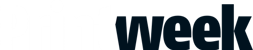VIGC developed Output Essentials as a tool to help designers gain quicker and easier access to options and information that is ordinarily hidden in Adobe InDesign drop-down menus.
A panel enables the user to keep essential function icons on the screen as they work.
Users can select from two types of of panel, one designed for EPUBs, web and tablet publishing and one for print and hybrid documents.
Both panels are divided into five steps designed to make the InDesign process simpler: loading pre-flight profiles and export presets; basic settings for documents such as colour settings, overprint preview and bleed; document preview; document checking; and exporting and creating packages.
VIGC general manager Eddy Hagen said: "The life of a designer is not easy and delivering perfect press-ready material can be difficult.
"It can be very complex for designers to change default settings on additional functions within the Adobe Indesign, such as the transparency blend space, which defines how colours of transparent objects are mixed. You can set this to RGB or to CMYK, but choosing one or the other can alter the colours of transparent objects," he explained.
Hagen said that the free application would help designers make the right choices, by preventing them from forgetting vital steps such as adding bleed to print documents.
Along with the main panel the VIGC team designed a smaller one for Adobe Photoshop, providing direct access to several functions related to colour and colour management.
Both panels for Adobe Creative Suite 5 and 6 are available to download from the VIGC website. They will also become available at Adobe Exchange later this year.