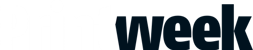What does it do?
The XMF cross-media Workflow Version 4 does everything that needs to be done to turn a PDF into an offset or digitally printed product, according to Fuji, including remote submission, pre-flighting, trapping, colour management and imposition. A complete workflow solution, the system is designed to save time where previously a printer might have been re-entering information into a second production workflow.
How does it work?
The XMF system is based around two core technologies: job definition format (JDF)and Adobe’s PDF print engine. Fujifilm says the JDF foundation means that XMF is able to link easily to any MIS, meaning that preparation times are reduced where inputting of information would often be duplicated. "We’ve also put links in place so we can set up specific things from the MIS system," says John Davies, Fujifilm Europe business strategy manager, workflow. "So if we want to make remote proofs available, that can be an instruction that’s entered while the job is being set up in the MIS that will then automatically publish proofs from within the workflow without having to carry out that instruction twice."
The other core technology, Adobe’s PDF print engine, allows the PDFs to be processed just before a job is printed, meaning, for example, that last-minute changes to the press format can be made.
What are its USPs?
According to Fuji, Version 4 offers greater integration and automation than some other systems.
The system also offers more advanced imposition capabilities than some of its rivals, according to Fuji. "Other systems have recently introduced imposition," says Davies, "but we’ve been putting it in our workflow system for seven years so its sophistication has had chance to evolve."
How does it differ from Version 3?
To ensure a truly efficient workflow system it is crucial, says Davies, that it is running on the latest operating systems, such as Windows 7 and Mac OS Lion. "As soon as something new comes out we have to be able to support it quite quickly and produce a new version to do this," he says. Version 4’s imposition capabilities are also significantly more advanced than version 3’s, he says. "We’ve realised more and more that this is a key part of the workflow, especially for publication printers" says Davies. "The new version of XMF is particularly key for web printers where cutting and folding all happens on the press, so its crucial 96 pages of a magazine, for instance, are all correctly oriented."
When was this version launched and what market is it aimed at?
Version 4 XMF will be launched at the end of this month and is particularly suited to publication printers as various designers working their own particular pages can all access their individual slides on the workflow system. The system is also designed for commercial printers with a mix of jobs. This is because the printer can swap jobs easily from one press type to another, says Davies, and because it helps printers manage lots of different jobs simultaneously by incorporating a search engine.
How easy is it to use?
This latest version has been developed, says Davies, in response to feedback from users on how the interface could be improved. "Again it’s all about saving money by saving time," he says. "We’ve developed a one-screen production window that means less time is spent in front of the screen and so printers can get on with other jobs." The key to an easy-to-use production window, explains Davies, is displaying only the tools and icons necessary for the task at hand.
What level of training and service support can users expect?
The XMF workflow system takes around a week to install and train printers on. A specialist trains the printer by starting off a few of their jobs on the system, and is then on-hand to help with extra queries according to the printer’s support contract. "We always try to get training done off site so people aren’t distracted," says Davies. "It’s not complicated – printers just need to put aside time to sit down and learn."
USER VERDICT
"XMF workflow is intelligent and flexible, which makes processing fast, productive and efficient. It helps us communicate with client and ongoing development means it has kept up with technology" 4/5
Marc Hudson Studio manager, Jade Press
ALTERNATIVES
Agfa Apogee
Like the XMF workflow, Agfa’s system has also had a recent version update (7.1) which includes enhancements to its ‘mould breaking’ internal imposition module.
Type pre-media print production workflow
RIP Adobe PDF Print Engine V2.5
Platform Windows Server
Clients Mac or PC
Price £20,000 to £250,000
Contact Agfa 020 8231 4983, www.agfa.com
Heidelberg Prinect Prepress Manager
Prinect is Heidelberg’s integrated CIP4 workflow, which provides digital links between pre-media, press, finishing, MIS and web-to-print functions.
Type a module of the full Prinect system, Prepress Manager is an integrated or standalone pre-media print production workflow
RIP Adobe PDF Print Engine V2.5
Platform Windows Server
Clients Mac or PC
Price from £3,200
Contact Heidelberg 0844 892 2010 www.uk.heidelberg.com
Kodak Prinergy Connect
Each of Kodak Prinergy Connect Workflow configurations offers automated processing, including preflight, colour management, trapping, and imposition and is suitable, says Kodak, for all sizes of commercial and publication printers as well as trade shops.
Type Intelligent Automated PDF Workflow
RIP Adobe PDF Print Engine V2.5 (PDF 9 Support)
Platform Windows Server
Clients Mac or PC
Price Prinergy Evo: from £22,000, Prinergy Connect from £37,000
Contact Kodak 0870 8500204 www.graphics.kodak.com
Star product: Fujifilm XMF Workflow V4

Fuji says the latest version enables printers to do more, more easily