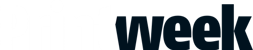Version 2.0 of the tool lets users assign keyboard shortcuts to virtually any of their menu items, tools and special commands.
It also checks for any conflicts with existing shortcuts and can automatically resolve them, as well as customise shortcuts for third-party plug-ins.
According to XChange, the tool can save time by bringing users a range of shortcuts. UK managing director Chris Hardy told printweek.com: “It’s really about speed and productivity. Every Quark user can benefit from it.”
According to the firm: “Users can eliminate countless mouse trips to the Tools palette by assigning LiveKeys shortcuts to all QuarkXPress tools.”
The software comes in two versions: “Light” and “Pro”. The Light version is free and can be downloaded direct from XChange. To upgrade to the Pro version, customers must buy a £25 registration code, which removes all restrictions and gives access to the full set of features.
LiveKeys 2.0, which is available now, requires QuarkXPress 7.x and OS X 10.4.2 or later.
Have your say in the Printweek Poll
Related stories
Latest comments
"Very insightful Stern.
My analysis?
Squeaky bum time!"
"But in April there was an article with the Headline "Landa boosts top team as it scales up to meet market demand", where they said they came out of last year’s Drupa with a burgeoning order..."
"Yep. Tracked is king."
Up next...

Print services required
Trio of new tenders up for grabs

Greater automation and ease-of-use
Konica Minolta enhances AccurioPress C7100 series

Energy savings and wider gamut
Wilmot-Budgen takes first LED Onset

Weekly one million mark