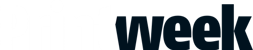We’re opening all our submitted PDFs to check they have the right GCR and TAC before sending them on to the RIP. Is there a reliable way to automate the process of opening and correcting them?
Correcting for GCR (grey compoment replacement) and TAC (total area or ink coverage) can be done in two ways.
The first is by applying a CMYK to CMYK transformation on the RIP with desired GCR and TAC values on output. This can be done on most production RIPs supporting ICC DeviceLink profiles. You will need an ICC DVLP (DeviceLinkProfile) builder like Alwan LinkProfiler, X-Rite ProfileMaker etc, which cost around £2,000.
The advantage of this solution is its simplicity. Its limitation is that all incoming files will undergo the same input-to-output colour transformation and GCR/TAC correction, regardless of their original GCR, TAC and content. This may cause unacceptable colour shifts and/or contrast loss on near-to-neutral and dark tints and shades. To avoid this happening on press, you may print and check proofs made with corrected files, but you are trying to avoid manual operations to begin with.
The second approach is to take into account the original file’s GCR, TAC and content as well as press specifics. The only software I am aware of that can pre-flight a file, analyse its content and GCR and TAC and then apply the optimal input-to-output colour transformation and GCR/TAC correction for a destination press is Alwan CMYK Optimizer. It is a stand-alone program, so you will have to integrate it into your workflow, but the results are noticeably better. This software also offers ink saving options that can help cut ink consumption by 10-30%, which in money terms can represent thousands of pounds per year. The software costs, depending on its options, between £10,000 and £20,000, and users tend to have a ROI period of 3 months for large printers, to a maximum of 18 months for the smaller ones.
Elie Khoury, president, Alwan Colour Expertise
We want to train our staff to various NVQ levels. What grants are available to help us?
It all depends on the age of your trainees. If they are under 25, you can access funding through apprenticeship programmes, which we would recommend. And if they are in the 16-19-year-old bracket, then the whole programme of training is free.
If your trainees are over the age of 25, then funding comes via the Government’s Train to Gain initiative, which aims to upskill all UK workers to at least ‘Level Two’ – which is not Level 2 of an NVQ, but a UK-wide bracket of qualification level that basically means five good GCSEs or their vocational equivalents. If your trainees already have this level of qualification, then you aren’t eligible for government funding, and will have to fund training yourselves. The BPIF is arguing that this approach discriminates against the print industry, where we may be third or fourth choice for workers. In other words, we have a lot of people skilled to Level Two, but not in appropriate subjects for the print industry.
However, the whole area of funding for training is on the brink of change, because the Government wants employers to make major contributions to the cost of their own training. At the end of this year we will be seeing some major revisions to the current funding provisions.
For more detailed information, contact either your local Business Link or any training provider direct – that could be a local college, a private training provider, or the BPIF, which is both advisory body and training provider.
Ruth Exelby, head of training, BPIF
We’re a B2 sheetfed printer and we’re always printing too many sheets, which is wasteful. Is there any way we can reduce our overs?
When it comes to improving efficiency and cutting waste, the prime focus areas are usually makeready processes and times, but of all waste sheets produced, we estimate that 6-8% may be unnecessary overs.
The key to all waste reduction effort is the buy-in of your production management team and press operators. Your staff need to understand that reducing waste is not just good for the environment, but, with paper prices rising, also for the balance sheet. Over-printing also costs you press time, consumables and energy. Many of our clients include their operators in discussions regarding waste control; some even offer incentives to ensure the optimum results.
Once the operators are on board, it is important to accurately quantify the amount of waste you produce; only then will you know how much is unnecessary. It should be possible to work out how many sheets are needed in makeready, and how much is needed to set-up subsequent processes such as folding or stitching. A small percentage may be added to cover the ‘known unknowns’ of each job.
There are a number of process options that can help. Offline counting machines (such as Vacuumatic’s Vicount) can be used to count sheets to ensure that the correct quantities are issued to meet the demands of each job. On-press tab insertion systems (Vacuumatic offers the VUTI/CUTI systems) offer an accurate understanding of the contents of each pile and can be programmed to fire tabs to mark the first good sheet, batch good copies into regular quantities, separate out any sections of spoil within the pile and create a printout detailing the pile totals once the job is complete. Finally, if you are producing work which is stored and supplied to your customer when he calls it off, the offline units can again be used to count exactly the correct batch size for each issue.
Alan Gillett, technical sales manager, Vacuumatic
Automatic PDF colour control
Clinic topics this month: Elie Khoury on PDF colour correction; Ruth Exelby on training; and Alan Gillett on reducing paper waste