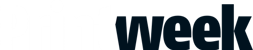And a slick post-press set-up is even more important for digital printers than for their offset counterparts, as the ability to exploit digital’s inherent advantages – fast turnarounds, flexibility and the ability to produce short runs cost-effectively – will rely on having the right finishing capabilities in place.
Post-press kit developed for the more traditional offset litho operations tends to be specialised and highly automated, and so super speedy, which makes it ideal for long runs of identical print products. But the needs of digital printers, who are likely to be producing a lot of short – often very short – runs are quite different: flexibility, ease-of-use and affordability are far more important than flat-out speed.
For evidence of the issues this distinction throws up, you need only look at the difficulty digital printers have had outsourcing work to trade finishers. While this has been the typical finishing route for most printers for many years, there are a number of significant drawbacks when it comes to digital houses.
Steve Hallett, managing director at Woking-based digital printer Repropoint, believes one of digital’s key strengths, fast turnarounds, is kiboshed by the extra time inevitably incurred by outsourcing. “Our customers expect 24- or 48-hour turnarounds,” he says. “To do that we can’t be at the beck and call of a print finisher.”
Ripe’s Penny agrees: “Most of our jobs have to be turned around within 24 hours. Often a job is placed in the morning and has to be completed that afternoon ready for delivery, so there isn’t time to outsource the finishing work.”
It’s not just turnaround times that make outsourcing finishing difficult for digital printers. “Costs-wise, there aren’t really any trade finishers set up for the digital market,” reports Penny. “To run a perfect binding job, trade finishers typically charge a fixed £300 set-up cost plus a further £500 minimum order value.”
That would be fine if the job involved thousands of copies and the cost of finishing it added up to a few pence per piece. But for the short runs typically produced by digital printers – from one through to the low hundreds – the trade finisher’s invoice is likely to eclipse the value of the job.
There is also the issue of makeready sheets to bear in mind. Offset-oriented trade finishers will be running equipment that relies on lots of makeready sheets, “but if you’ve got a short-run, 100pp book, you really can’t afford to mess the first one up,” says Penny.
So if trade finishing isn’t a very viable option, investing in your own digital-specific post-press equipment may be a better bet. Indeed, the big post-press manufacturers increasingly understand the issues facing digital operators (typically small companies producing a wide range of different types of work) and have stepped up to the plate.
“With digital printing there’s a click-charge on every sheet and so finishing equipment that can produce a saleable product within one or two copies is standard now,” says Morgana sales and marketing director Ray Hillhouse.
One example, shown at Ipex by Intelligent Finishing Systems (IFS), is the Horizon HT-1000V three-knife trimmer, which the vendor promises requires zero makereadies, but is still suitable for finishing runs from just one copy to thousands.
Joined-up thinking
The level of integration is another aspect of the print production process where digital and offset operators will have very different requirements.
Inline finishing kit, where the printed sheet goes straight onto a super speedy finishing machine with no manual intervention, would appear to be a godsend. But in a digital operation, where each job might be different and so need a different finishing process – or a slightly different combination of processes – near-line kit is often preferred.
Repropoint recently shifted its multi-finishers from the post-press department to sit alongside the Indigos in the digital print room to be operated by the press minders. But while the finishers may now be next to the presses, Hallett is not convinced they should actually be directly connected.
“We’ve looked at inline finishing from HP and Xerox and the lack of flexibility didn’t appeal; we decided we wanted near-line for flexibility,” adding of his set-up: “It’s quicker and easier for the Indigo operators to do the finishing – I reckon it has reduced our cutting workflow by a third,” Hallett adds.
Near-line systems, however, require a slightly higher degree of manual intervention, and that means ease-of-use becomes critical, as it enables those working on digital print kit to easily turn their hands to processes typically seen as requiring entirely different skill sets in the offset world.
“Ease-of-use is crucial. The benchmark is whether I can operate it. Our Duplo 646Pro is the perfect example: you give it sheets, it cuts them, folds them and gives them back done.”
And indeed ease-of-use is where plenty of R&D resources are being channelled by the manufacturers. Morgana says the most significant change in the architecture of its products over the past couple of years has been the addition of touchscreen technology. An example is the AF602 high-capacity feeder, launched at Ipex. “It’s simple to use, with just one interface to control the whole process,” says Hillhouse.
Similarly, IFS points to machines such as Horizon’s SPF/FC200L A4 landscape booklet production line, which is fitted with a colour touchscreen to enable the operator to set up and recall job details as well as fine-tune performance on the fly.
Next on the digital printer’s post-press list of priorities tends to be versatility, which ties in with affordability. While keeping things near-line rather than inline ensures flexibility, it’s handy and cost-effective if one machine can carry out a number of different functions.
Fortunately for digital printers, there’s now plenty on offer in this regard. Machines such as Duplo’s DC series and Morgana’s Aerocut can produce brochures, business cards, tent cards, folded business cards, CD and DVD jackets, and booklets in one-pass, which means they are unlikely to be standing idle for very long.
And the versatility of multi-finishers is by no means standing still, with recent developments including Duplo’s new T- and L-shaped perforation capabilities and the Intelligent Folding System, which is an option on some of its multi-finishers.
A key supporting development here is barcode reading. While a touchscreen makes it easier for an operator to select the job settings, a barcode reader enables the machine to set itself up via the code printed on the job.
Which raises again the question of integration and the possibility that digital kit will perhaps one day function in a similar way to integrated litho set-ups. The use of a PC gives more processing power and the ability to connect to the rest of the factory, which offers additional opportunities for integration and automation more akin to the latest generation of JDF-enabled litho finishing kit, explains Duplo marketing manager Sarah Crumpler.
“We’re working with the digital front-end and web-to-print firms, such as Vpress, to develop ‘web-to-finish’ workflows,” she says. “To make production as efficient as possible, the entire workflow, including job submission, printing and finishing, needs to be thought about together.”
Although multi-finishers can set themselves up automatically by reading a barcode printed on the sheet, the future might be, then, boosting efficiency by running batches of similar jobs rather than mixing everything together in the order received. That way the machine doesn’t waste valuable time between every single job adjusting its tools and settings.
Simple solutions
For now though, there are still a surprising number of digital printers opting for the flexibility, affordability and ease of use offered by manual machines. Take Ripe for example. It looked at investing in a slitter-cutter-creaser, but in the end stuck with a manual guillotine as it was the most flexible and affordable option.
It’s a similar story with the company’s PUR binder. “The most important thing was the quality it produced – we can’t afford for the pages to fall out of our customers’ jobs,” says Penny. “We looked at auto-feeding, but it would have doubled the cost of the machine and it would still be quicker to do it by hand. We couldn’t see a way to make ROI.”
“We looked at barcoding too, and for firms with a lot of regular work I can see the benefits, but as our jobs are bespoke it doesn’t add up,” he says.
Whether manual finishing will always remain the best option for some digital printers remains, though, to be seen. Certainly, as with so much of life, it isn’t always possible to get everything you want, especially not for the price you can afford.
But with equipment becoming ever more versatile and so easier to integrate, perhaps printers might one day be able to have the best of both worlds in terms of flexibility and speed-enhancing integration. And hopefully without having to break the bank.