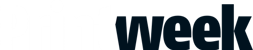According to MIS developers, if printers treated their computer systems like they treat their MIS, then most would not be operating the latest iMac, but instead would boast a decrepit 1980s BBC computer with floppy discs the size of a dinner plate. Technology would have passed them by.
This is, the MIS vendors say, because many in the print industry buy an MIS and then leave it to go about its work untouched by upgrades or customisations, failing to ensure it evolves with technological advances and with the natural diversification of the business it serves. There is some disagreement, however, as to how often MIS ‘housekeeping’ needs to take place and how far it is needed for every type of company.
Housekeeping falls into two categories: software updates and customisations. Both are supplied by the MIS vendor, but both also rely on the co-operation of the printer if they are to be put into action. The positive news is that printers are beginning to realise their role in the operation.
"It is getting so much better," explains Nicola Bisset, managing director of Optimus. "People were getting very entrenched in their use of the system before and they were not upgrading."
That said, she reveals that the problem of printers not realising the need to maintain their MIS is still a significant one. Paul Deane, joint managing director at Shuttleworth Business Systems, agrees.
"It is a constant issue for us as to how we communicate the benefits of the functionality upgrades to the printers, so that they really engage in keeping their systems up to date," he reveals.
On the upgrade side of things, the benefits of downloading and implementing the new software are functionality and the ironing out of bugs or the making of amendments that have been pinpointed by users. The frequency of these updates depends on the vendor – Shuttleworth for instance tends to roll out an update every six months, where as Optimus will offer one roughly every three months.
For those that build their own MIS, a software engineer is usually added to the payroll to make these functionality and software tweaks on a daily basis. Clearly, to be affordable, the MIS vendors could not offer a comparative service and Deane is not convinced that if they did, it would be welcome.
"Potentially, there is functionality going in all the time, but you don’t want to be upgrading everyone constantly, so it works for us and our customers to do this on a six-month cycle," he explains.
Geoff Stephens, managing director of TimeHarvest MIS, says that there is no single answer as to how often an update should be rolled out to clients.
"It is like asking how long the coastline of Great Britain is; no-one will give you the same answer, as it is impossible to give one," he explains.
What the vendors do agree on, however, is that these updates are crucial. Bisset points out that the updates not only streamline the MIS to improve efficiencies, building in further functionality, but they fix the inevitable bugs that appear in software and so not downloading the update could mean time is wasted by the printer trying to fix a problem that a simple download would have avoided.
"Some don’t want to download the updates and that is fine, it’s not compulsory, it just means they are not getting the full functionality they could," she says. "There is also the issue that many of the problems people experience are ironed out through the updates, so time could be lost trying to fix something that an update has already cured."
Ross Edwards, sales and marketing manager at Tharstern, says that part of the problem is that printers don’t see their software in the same way they view their hardware.
"The real danger is that people get complacent with their MIS, they are happy with what it does and happy to leave it as it is," says Edwards. "Instead, printers should be asking ‘How much more could I use the MIS for? How could I use it better?’ in the same way as they drive for efficiencies in the printing process with their presses and finishing machines."
Time’s up
The thing that really confuses the MIS vendors is that the failure to upgrade is not down to financial pressures – the standard upgrades are in effect free of charge, as they are part of the annual licence charges. Hence, by ignoring upgrades, printers are essentially turning down a free opportunity to improve their business infrastructure. As Deane points out, though, in the print industry, time is money and upgrading an MIS does admittedly need an allowance of the former.
"I don’t think it is a money issue as every good MIS package will provide that support for free, the real issue is time," he explains. "We do have to be sympathetic to the printer, we have to be realistic about what we are expecting them to do. It is okay for us standing here in our software ivory tower saying they should do this or that, but it has to fit in with what they are doing day to day."
What the MIS vendors are doing to help the situation is providing assistance to make the upgrade process quicker. In days gone by, an upgrade would have involved engineers visiting the printer and closing shop for a few hours while the amendments were done. Nowadays, everything is done remotely and downtime can be as little as half an hour, or even in some cases the upgrades are installed overnight for minimum disruption. Deane says that there is now more help than ever in terms of information about the upgrade to persuade printers of their benefits, along with training on how to use the new functionality effectively.
"Our job is to make that process as easy as possible for printers," he says. "There is a wealth of information made available about any update on its release, we then run a series of webinar programmes about how to use that new functionality, then we also show how users have benefited from the system, a case study if you like, at exhibitions and user group meetings."
The vendors all stress that a little time spent upgrading will be paid back multiple times through the increased efficiencies gained. While this help and these arguments are getting through to some though, they still don’t seem to be hitting home with others, which is a mystery to Shuttleworth MIS user Nigel Stubley, managing director of Yorkshire printers Northend.
"When people say they are too busy to download the updates and to maintain their MIS, they are just busy fools," he says. "The whole point of an MIS is that as the upgrades come through they make the MIS do things more efficiently and effectively so that you have more time, not less. Admittedly, you do have to set aside time upfront to ensure everyone in the team is competent and familiar with the new functionality – there is upfront development and learning involved – but you recover that in a few weeks."
Bespoke builds
The worrying thing for MIS vendors is that updates are the quicker part of MIS housekeeping – the second major part of the deal, customisation, is a much more involved process – and perhaps even more crucial than upgrades.
"If someone misses say three upgrades, then it is not that the MIS will not be performing – it will still be doing what it is designed to do – it just won’t have the benefits of the increased functionality," says Deane. "However, if the printer is moving into new markets or business opportunities, they have to consider whether the software is up to that and if it is not, how it can be customised to be compatible."
In some ways, every MIS is bespoke to each individual business as costs, products and procedures tend to be different every time. The trouble for MIS vendors is that these aspects evolve over time – a business can be very different 12 months after an MIS install and so that bespoke MIS set up originally may not fit as well in the new reality. Hence, the MIS needs to evolve with the business, be it in terms of the data going in, the functionality needed or the way the processes are routed.
"Printers barely know what their requirements are today, let alone next month, and so you need an MIS with flexibility and ‘bespoke-ability’ in the system and to take advantage of that you need to keep your MIS up to date," says Timeharvest’s Stephens. "New technology is constantly coming on stream, especially with digital, and so change is rampant and as printers apply that new technology to new markets, it essential that the MIS systems reflect that with customisations."
The easiest way to build these customisations is for the printer to work out what exactly they need – but this takes a lot of time they don’t have. An alternative is for the MIS vendor themselves to come in and review the system and the business in what Bisset calls a "holistic" way to ensure the MIS is as functional and useful as it possibly can be.
"We have people that regularly visit and review businesses to understand what is going on and so they can recommend if something needs updating or changing, adding or taking away, and the users that act on those recommendations tend to be the ones that get the most out of their MIS," says Bisset.
While upgrades are free, customisations are generally not. The exception to the rule tends to be when a customisation is something that a vendor’s entire installation base would likely benefit from and so that customisation becomes part of the free updates. Anything bespoke and unique, however, will generally incur a charge, be that a one-off amount or as part of a monthly or annual technical support fee.
Printers have to consider carefully, therefore, whether a customisation is really needed. Optimus user Lee Hutchinson, production manager at Magenta Print and Display, says that decision should be aligned to the type of business that you are.
"The majority of the print we do is for the retail sector and so we work in a fast-changing and dynamic marketplace, we have new products and new requirements and new processes regularly and we have to make sure the MIS is up to date to enable us to deal with the market effectively and efficiently – we do this through customisations," he explains. "For a company that deals with standard products all of the time – is there that much benefit in constantly updating? I suppose it depends on the MIS vendor and what the updates contain, but certainly I think they would have less need for customisations in this situation."
Hutchinson says the sort of customisations the company has employed have revolved mainly around their increased adoption of digital technologies. He explains that the traditional methods of estimating do not lend themselves to the new machines so the company has adapted the tools in its Optimus MIS to better suit that kit.
While the upgrades and the customisations form the bulk of the housekeeping, there are smaller things that also need to be done if the MIS is to run effectively. Surprisingly, one of the biggest problems is company’s not regularly updating the data they are putting into the MIS.
"A printer needs to be aware that if the care isn’t taken at the data input stage, then the results will be bad – put rubbish in and you get rubbish out," says Bisset. "Our website gives customers tutorial videos for data inputs like costs for example, as these are things people don’t do very often but when they come round to it they have forgotten how to do it. We are trying to encourage them to review all their data more regularly by making it easier for them."
Another a problem is training. Print businesses can suffer from high turnover of staff and it is not uncommon for none of the employees originally trained on the MIS to be still present a year or two later. Those that are using the system at that point tend then not to have a full grasp of what they are doing, and have generally had bad habits passed down to them. Hence, to get the full use out of your MIS you need to ensure staff are constantly keeping their training updated as well.
Of course, installing every update and customising to the fourth decimal place of accuracy is not going to be for everyone, and financial concerns do have to be allayed with the latter and any extra training, but every printer should be at least doing some basic housekeeping with their MIS, be that data or installing regularly the free updates offered. As Hutchinson says: "No time is ever a good time to update your MIS. But it is the heartbeat of your factory and looking after it pays you back 10-fold in the end."
WHAT THE PRINTERS SAY
• "I don’t understand how a printer can run their business without the most up to date information running on the most up to date MIS they can get. When people say they are too busy to download the updates and to maintain their MIS, they are just busy fools."
Nigel Stubley, managing director, Northend
• "I think the level at which you should be maintaining and updating your MIS depends on the business you are working in. It is more necessary for those changing their products and processes regularly than those with standard fixed products."
Lee Hutchinson, production manager, Magenta Print And Display
TOP TIPS: MIS MAINTENANCE
1"New technology is constantly coming on stream, especially with digital, and so change is rampant and as printers apply that new technology to new markets, it essential that the MIS systems reflect that with updates and customisations." Geoff Stephens, managing director, TimeHarvest MIS
2 "If the care isn’t taken at the data input stage, then the results will be bad – put rubbish in and you get rubbish out. So you have to constantly review what you are putting in." Nicola Bisset, group managing director, Optimus
3 "Update releases will be fixes to any bugs that people have come across. It pre-empts the problem. And many issues printers come across are fixed by downloading the upgrade – a lot of time could have been saved if they had downloaded the update." Paul Deane, joint managing director, Shuttleworth Business Systems
4 "Challenging the status quo with an MIS can often be best done by putting together a steering committee with representatives from different areas of the business." Ross Edwards, sales and marketing manager, Tharstern
Have your say in the Printweek Poll
Related stories
Latest comments
"Very insightful Stern.
My analysis?
Squeaky bum time!"
"But in April there was an article with the Headline "Landa boosts top team as it scales up to meet market demand", where they said they came out of last year’s Drupa with a burgeoning order..."
"Yep. Tracked is king."
Up next...

Print services required
Trio of new tenders up for grabs

Greater automation and ease-of-use
Konica Minolta enhances AccurioPress C7100 series

Energy savings and wider gamut
Wilmot-Budgen takes first LED Onset

Weekly one million mark