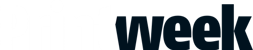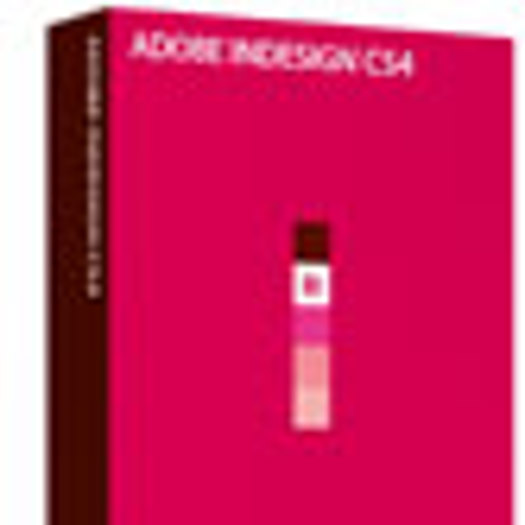By using GuideGuide, InDesigners can quickly generate grids with a simple but powerful interface.
Because they are created with guides instead of InDesign’s layout tools, the grids that GuideGuide creates are easy to set up and destroy as needed, and are much more flexible than than the native options.
While many designers consider their grid something they set up once and forget, GuideGuide makes grids a flexible asset throughout the design process.
When asked what someone might use the plugin for, Cameron McEfee, the independent developer and former creative director behind GuideGuide, stated, “Obviously, you can do the basics like columns, rows, margins, and gutters in your document.
“Everything also works relative to your selection, which is where the real power lies. If you need a special grid in a specific region of your document, it is trivial to select the area and make a grid in that space.
"If you want to get weird with it, GuideGuide’s got a built-in language called ‘grid notation’ that lets you do custom things that other grid tools can't, like column midpoints and margins, the Fibonacci sequence, or the golden ratio. The design perverts love it.”
On what motivated him to build the GuideGuide plugin, Cameron quipped: “Literally tens of people have asked for this.
“[Seriously,] I hope UK designers find it as useful in their workflow as everyone else has.”
GuideGuide is available on a free 14-day trial, after which pricing starts at $9 (£7.16) per year. Visit guideguide.me/printweek/ for more info.