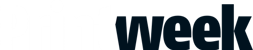Fiery Vue is EFI's intuitive and visual tool for turning documents into printed jobs, and with it the company hopes to do for print what Apple has done for, well, pretty much every medium it's touched: make it easy to use, slick and attractive.
"Vue is aimed at the huge number of people who, because their jobs demand that they produce professional looking documents, can now be described as publishers," says EFI northern Europe regional sales manager Danny Morris. "They want more and more from their documents, and they want to make them look good."
So what are the available options for this free software that replaces the print driver in Microsoft Office and Adobe Acrobat? These new ‘publishers' could spend hours tinkering in Office applications, sending the job to print, finding it doesn't look right, then tweaking the file again and again until it does look right. It's tough to justify the time to tinker to get a job right, and no-one in the average office is likely to be a printing and document finishing genius on top of the day job.
"In the average office, you're considered to be an advanced user of the printer if you can get it to print double-sided," says Morris. "With Vue anyone can easily produce a 16pp stitched booklet."
Well, up to a point. It depends on the capability of the printing devices connected to the network, but Morris's point is valid.
Propping up print
When Vue is installed it hunts the network for connected printers with Fiery front ends and works out what printing and finishing capabilities are available to the user. It will sniff out what can be done and only allow you those options when you come to turn your documents into a printed job.
A range of multifunction printers and light production machines from the likes of Xerox, Konica Minolta, Ricoh and Canon are supported, with plans to add further devices in the future. While this is a big plus for the user, it's potentially a bigger benefit for the boss as it makes it easier to take print volumes away from expensive local desktop machines that are not being fully utilised and put them on bigger, more highly specified and cheaper-to-run machines.
"We definitely see it driving volumes to more cost-effective devices in the print room," says Morris.
Potentially that may see print, which was once outsourced or sent to a print room, produced on a local machine. But even for firms where work has moved downstream from production devices to light production devices and ultimately to MFPs, Morris argues that there are often advanced finishing options built in that go unused because it's too difficult for the average user to get their heads around them.
Is Vue a threat to printers or an opportunity? A bit of both, but there's no doubt it's an opportunity for print as a communications medium.
"It makes creating print more simple," says Morris. "If we don't make it as simple as possible to create print that is appealing and professional, we will lose print volume."
Beyond that big picture there's definitely a lot to be said for Vue in any firm with in-house production, both to improve efficiency and results.
For a salesman looking to assemble a single report that combines a spreadsheet from Excel, some PowerPoint slides and text from Word, no longer do they have to get their head around combining it all in Word or trying to explain to repro what they want: they can just drag and drop the files into Vue and arrange the piece how they want it.
"Historically that has been a function of the repro department using the tools in Fiery such as Doc Builder," he says. "This takes away the pain from creating the document and gives the capability back to the end-user. It's an easy and visual way of building a document."
Comprehensive option
Vue really is that simple. A basic 3D proof with page turning shows you how the choice of binding will effect the finished document and is a handy visual indicator to the novice what document jargon such as wire-bound, corner stapled or stitched actually look like before wasting a sheet of paper.
One option is Green Books, a set of document templates that are claimed to cut the amount of paper used to print a document by 75%.
At the moment Vue only works in environments with in-house digital printing connected to Fiery controllers, but Morris adds that by using the underlying JDF metadata, it could be possible to use Vue via a web-to-print system to submit jobs to a commercial printer. However, he adds that's a feature for the future, not right now. That could prove to be a real winner for print and printers, moving web-to-print a step on from templated systems so giving customers more flexibility while ensuring that they know what they're going to get at the end and supplying the printer with a reliable file.
Morris claims that there are no direct alternatives to Fiery Vue, however, there are a couple of tools out there that do some of what it does, and they do those individual bits better. For 3D proofing FFEI's RealVue 3D is a comprehensive package that can handle more complicated documents for a price. It's designed for a more sophisticated market than Fiery Vue, but it does have the benefit of being cross-platform and isn't restricted to output just on Fiery-driven devices. The same is true of Global Graphics gDoc Fusion, which tackles the other task of Vue - assembling multiple MS Office and PDFs into a single XPS or PDF document.
The big draw for anyone with a Fiery somewhere on the network is that Vue can be downloaded for free from EFI's website. Regardless of how many Fierys your firm uses or how many users download the software there is no charge. However, files are locked, so although anyone can play away to their hearts content creating composite documents and checking how they'll look with different binding, stitching, stapling and folding options, if you want to print the results you do need to have a Fiery. Given their near ubiquity, that's unlikely to be an issue.
As a way of providing added-value to its customers Fiery Vue is a neat tool from EFI. As for making it easier to print it certainly speeds up the process and allows users to check that they're going to get what they expect on paper before hitting print. It's not quite as slick as an Apple application, but it certainly delivers the important ease-of-use
SPECIFICATIONS
Description Document composition and 3D soft-proofing tool
Supported files Microsoft Excel, PowerPoint and Word
Platform PC
Price Free
Contact EFI +31 20 658 8000 www.efi.com
THE ALTERNATIVES
FFEI RealVue 3D
RealVue 3D is a more powerful, albeit pricier, tool for creating 3D mock-ups of PDF files. Folding, including complex schemes such as bi-folds, tri-folds and gate-folds, is supported as is simulation of paper finish, texture and weight. A range of finishing processes can also be modelled including spot varnish, embossing, debossing, cut outs and special inks such as metallics and iridescents.
Platform Mac or PC
Price
Desktop edition: £645
Server edition: £2,499
Contact FFEI 01442 213440 www.realvue3d.com
Global Graphics gDoc Fusion
If you want to combine multiple MS Office files and PDFs into a single document, but you don't have an EFI-Fiery controlled printer then G Doc Fusion is the answer. No 3D proofing, but there is Flick View (like Apple's Cover Flow for pages) for rapid navigation through the document
Platform PC
Price
Standard edition: £200
Home Office Edition: £65, volume licences available on application
Contact Global Graphics 01954 283100 www.globalgraphics.com